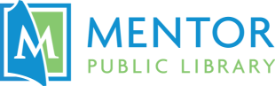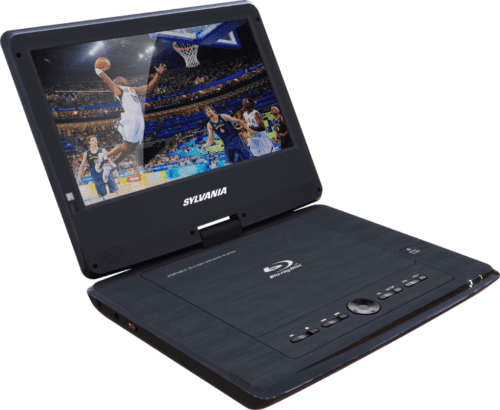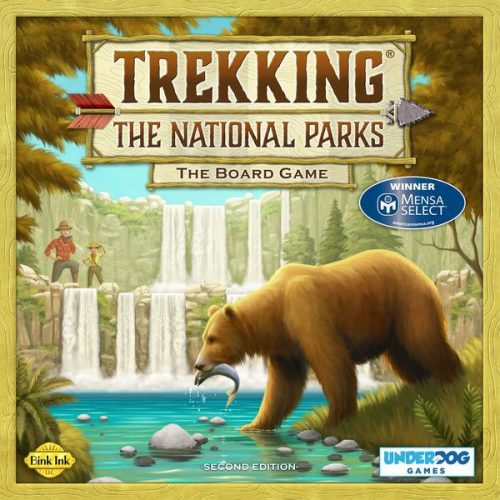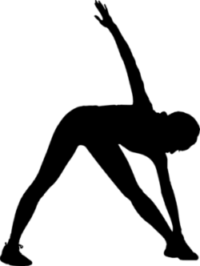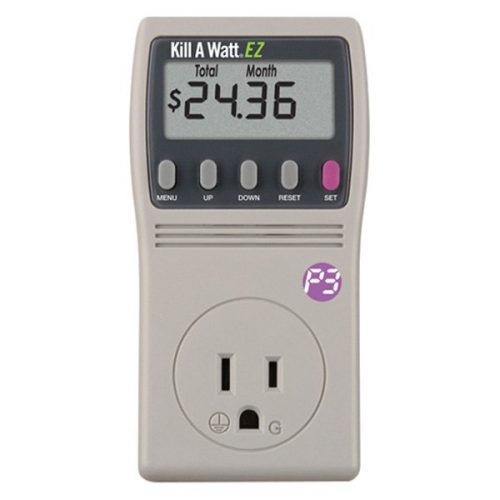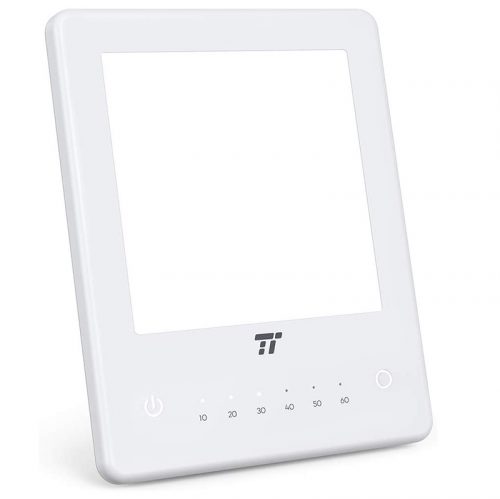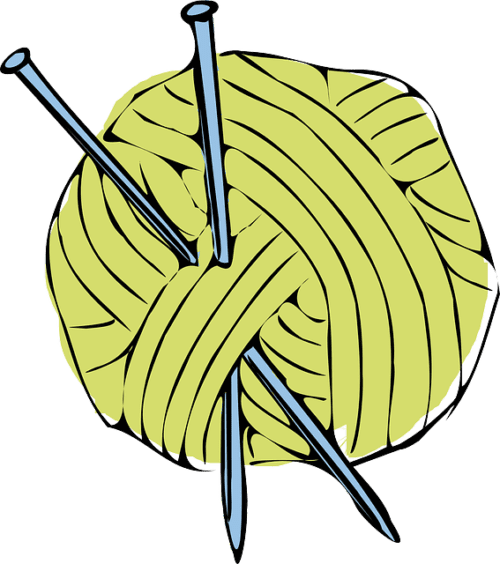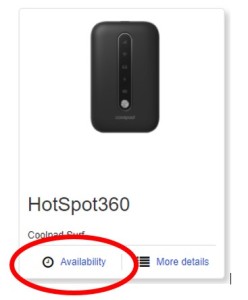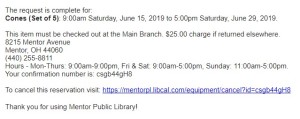Want to place a hold on a Hotspot, Cone, Ukulele, or other “Thing”?
What “Things” Do we Have?
Directions for placing a “Thing” on reserve:
- Click on button above to go to the appropriate Branch’s “Thing” reservation screen.
- Click on Availability below the picture of the item you would like to reserve.
- Choose a date from the date picker below the picture.
- Find an available item. (Available items will have a green block next to the item name.) Click on one of the green available boxes.
- Click Add to Cart. The item will be added to your cart.
- At the top of the screen, click the Item number/Checkout button.
- Log in with your library card number and PIN.
- Read the terms and conditions. Click Continue.
- Fill out the information on the booking form. Click Submit my Booking.
Once you have submitted your booking, you will receive a confirmation email. Please check your spam folder, too.