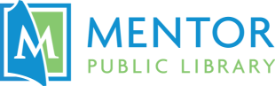Digitize and preserve your photos, slides and negatives for future generations for free with our new Legacy Lab.
You can use the following equipment to make digital copies of your priceless memories:
- ClearClick QuickConvert Photo, Slide and Negative Scanner
- Kodak Slide N Scan Film and Slide Scanner
- EnvisionWare flatbed scanner
Our Legacy Lab equipment can only be used inside the library. You must have a valid CLEVNET card in good standing to use the equipment. You also need to sign an agreement form before using the Kodak or ClearClick scanners.
We’re also hosting guided orientations to show how to use the equipment. Sign up for one of the orientations at our Main Branch on any of the following days:
- 2 p.m. on Wednesday, Feb. 7
- 6:30 p.m. on Thursday, Feb. 8
- 6:30 p.m. on Thursday, Feb. 15
- 2 p.m. on Wednesday, Feb. 21
RSVP for an orientation by calling our Adult Information Services department at 440-255-8811 ext. 1. Bring an SD card to save your work.
ClearClick QuickConvert Photo, Slide and Negative Scanner
Easily & quickly scan your old photos, slides, & negatives to digital photos.
Converts:
- 35mm Slides
- 4×6 Photos or smaller
- Negatives: 35mm, 110, 126
Scans at up to 22 MegaPixels & saves photos as digital JPEG files on an SD memory card
Kodak Slide N Scan Film and Slide Scanner
Scan color and B&W negatives (135, 110, 126) and 50 mm slides (135, 110, 126) to digitally preserve your precious mementos, and keep them vivid for years to come.