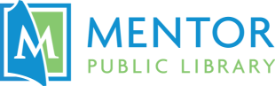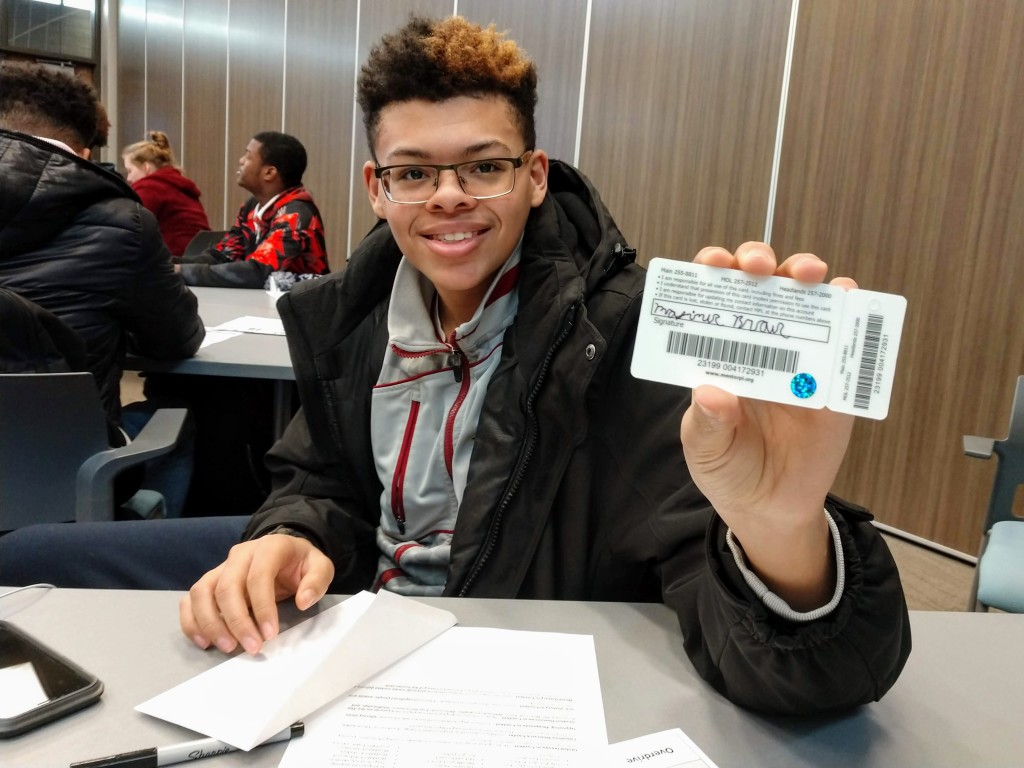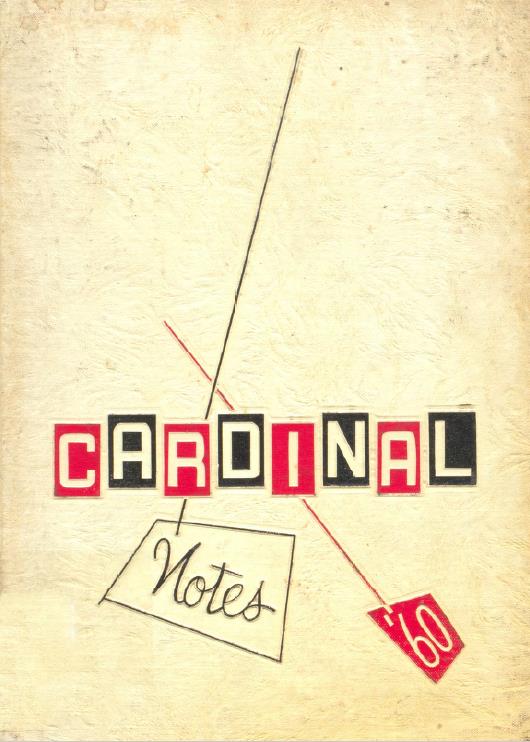Library cards for Lake Shore Compact students
We spent a wonderful morning giving Mentor Public Library cards to about 175 Career Technical Education students this Tuesday at Mentor Schools’ Paradigm building.
The students were from the MBA, Allied Health and Graphic Design & Video Production tracks. They all use lynda.com, an online software training database, to help them with their studies. And the school districts pay so the students can access it.
Recently, Lynda.com became one of the dozens of databases you can use for free with your library card. That means the students and schools can access it for free. All the students need is a library card.
We also had the opportunity to show the students the ebooks, digital magazines, streaming music and video, and other online resources they can use with their Mentor Public Library Card.
This is just the beginning of the process. However, by putting library cards in every Mentor High School students’ hands, we can save the school district $37,500 over the next five years.
This is just one of the ways that Mentor Schools and Mentor Public Library have partnered to (one) save the community money, (two) share resources and (three) make those resources available to you.
Just this year, we opened Mentor High School’s renovated school library — now known as The HUB — to the public. It’s open to everyone for study, quiet tutoring and more from 3 to 8 p.m. every Monday through Wednesday. We also host a wide variety of programs there each week.
Moreover, you now use The HUB’s state-of-the-art makerspace!
It contains a:
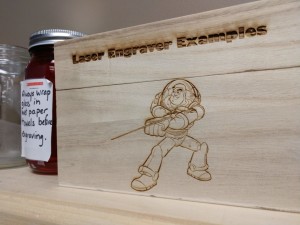 Laser Engraver
Laser Engraver- Vinyl Cutter
- T-Shirt Press
- Large Format Printer
- Green Screen Studio
- Spiral Binder
- Button Maker
- 3D Pens
- Sticker Printer
- and Mini Laminator
You can use any or all of these machines to make the project of your dreams. You don’t need to be a student at Mentor High School or even a resident of Mentor. All you need is a Mentor Public Library card in good standing. For more information, visit our makerspace page.
We’re grateful for our friends at Mentor Schools. Our partnership with them has made our library card more valuable than ever.