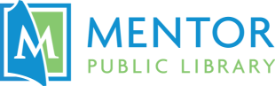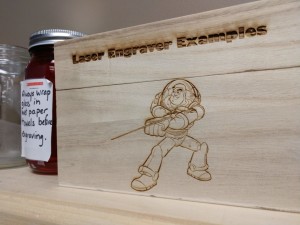Makerspace Monday: Awesome Octopus with a 3D Printer
How will you use the remarkable technology available at Mentor Public Library? Watch as one of our 3D printers fabricates an adorable mini octopus. (We got the idea during Summer Reading because our theme was Oceans of Possibilities!)
Click here for the free STL file.
And click here for more information on our 3D printers and makerspace!
This video’s music is The End (No Vocal Version) by Lost European
Exzel Music Publishing (freemusicpublicdomain.com)
Licensed under Creative Commons: By Attribution 3.0
http://creativecommons.org/licenses/by/3.0/