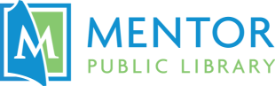You can now read thousands of newspapers and magazines from around the world with your Mentor Public Library card and our digital service, PressReader.
Read publications from hundreds of countries in dozens of languages! All you’ll need is your library card number and PIN.
There are three ways to access PressReader’s enormous catalog: our website, PressReader’s website, or the PressReader app.
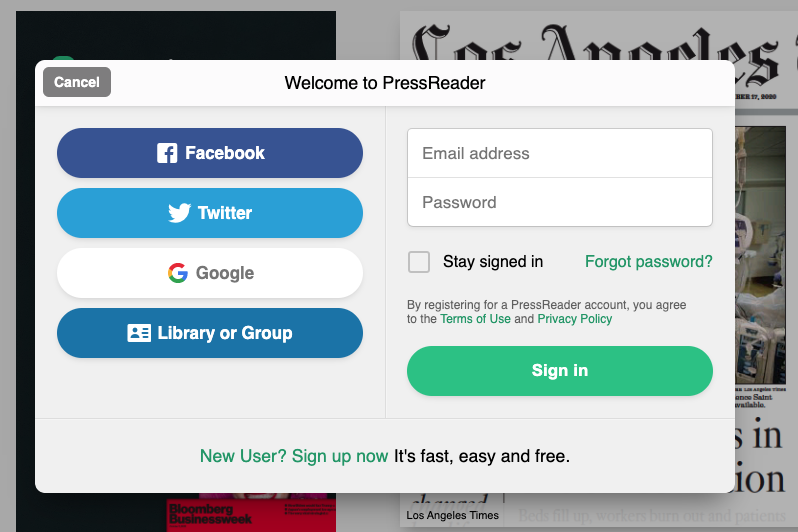 To visit PressReader from our site, you can click on the link on our front page or databases index and start browsing immediately. If you visit PressReader’s site directly, you’ll need to search for Mentor Public Library, and then put in your library card number and PIN before you can begin browsing.
To visit PressReader from our site, you can click on the link on our front page or databases index and start browsing immediately. If you visit PressReader’s site directly, you’ll need to search for Mentor Public Library, and then put in your library card number and PIN before you can begin browsing.
Finally, you can use PressReader’s app, which is available for Apple, Android, Microsoft, and Amazon devices. Once again, you’ll need to enter your library (that’s us), your library card number, and PIN to sign into the app. You’ll also need an email address to create a profile.
That’s all you need to start browsing periodicals from all over the globe! So start browsing!
By the way, the PIN you need is the same one you use to access your account on our website. If you don’t know your PIN, it’s probably the last four digits of the phone number that we have on record for you. If there’s no phone number on your account, the PIN will be a 4- digit code using your birth month and day. (For example, 0824 for a birthdate of August 24.) If your account has no phone number or birth date, your temporary password will be CHANGEME. Once a PIN is assigned, you can change yours to anything you wish once you sign into your account online.