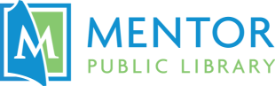We’re offering six free computer classes this April at our Main Branch, including introductions on how to use computers, Android smartphones and iPhones
The classes include:
- Basic Computers at 2 p.m. on Tuesday, April 23. This is our introductory class for computers, so no experience is required.
- Word 1 at 6:30 p.m. on Tuesday, April 23. Learn how to use Microsoft Word to create documents. This basic class requires no previous experience with the software, but you’ll need to know how to use a computer.
- Learn to Use your Android Phone at 2 p.m. on Wednesday, April 24. This session is perfect for people who recently received an Android smartphone but don’t understand how to operate it. Bring your Android with you to the class.
- Word 2 at 6:30 p.m. on Wednesday, April 24. Learn more advanced techniques for Microsoft Word. Discover how to adjust your document’s spacing, alignment, margins and orientation and how to use spell and grammar check, mini toolbars, thesaurus and other tools.
- Learn to Use your iPhone at 2 p.m. on Thursday, April 25. Likewise, this class is designed for people who got an iPhone but don’t understand how to operate it. Bring your iPhone with you to the class.
- Facebook Basics at 6:30 p.m. on Thursday, April 25. Learn how to use Facebook. Please come with your login information, including password.
All of the classes are free. However, registration is required. RSVP on our event calendar using the hyperlinks above or by calling us at (440) 255-8811 ext. 1.
The library also offers several online computer classes through the LinkedIn Learning database. The courses are free to watch with a public library card. For more information, visit www.mentorpl.org/linkedinlearning.