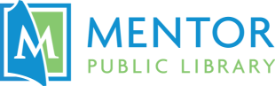We’re hosting six free computer classes this June! The classes include introductions on how to use the Internet, email and Microsoft Excel.
The classes are:
- Basic Computers at 2 p.m. on Tuesday, June 4, at our Lake Branch. This is the library’s introductory class for computers, so no experience is required.
- Excel I at 6:30 p.m. on Tuesday, June 4, at our Lake Branch. In this class, people will learn how to describe a worksheet and its function; create a basic worksheet and learn how to save it to disk; apply simple formulas to perform calculations; apply simple formatting; and explore options for printing a simple worksheet. (Microsoft Word experience necessary.)
- Basic Email at 10 a.m. on Wednesday, June 5, at our Lake Branch. Learn how to use an email account, including how to send, reply, label and archive emails. Also find out how to send attachments.
- Basic Internet at 2 p.m. on Wednesday, June 5, at our Lake Branch. Learn the basics of searching the Internet. Mouse and typing skills required.
- Excel II at 6:30 p.m. on Wednesday, June 5, at our Lake Branch. Learn how to create and copy formulas and functions; understand relativity when working with formulas and functions; recognize and troubleshoot errors in formulas and functions; insert, delete and resize rows and columns; and use advanced printing features.
- Facebook Basics at 10 a.m. on Tuesday, June 11, at Mentor Senior Center. Learn how to use Facebook. Please come to class with your Facebook login information, including password.
All of the classes are free. However, registration is required. For the classes at the Lake Branch, sign up online at the hyperlinks above or call us at 440-257-2512. For the Facebook Basics class, call the Mentor Senior Center at 440-974-5725.
The library also offers several online computer classes through the LinkedIn Learning database. The courses are free to watch with a public library card. For more information, visit www.mentorpl.org/linkedinlearning.